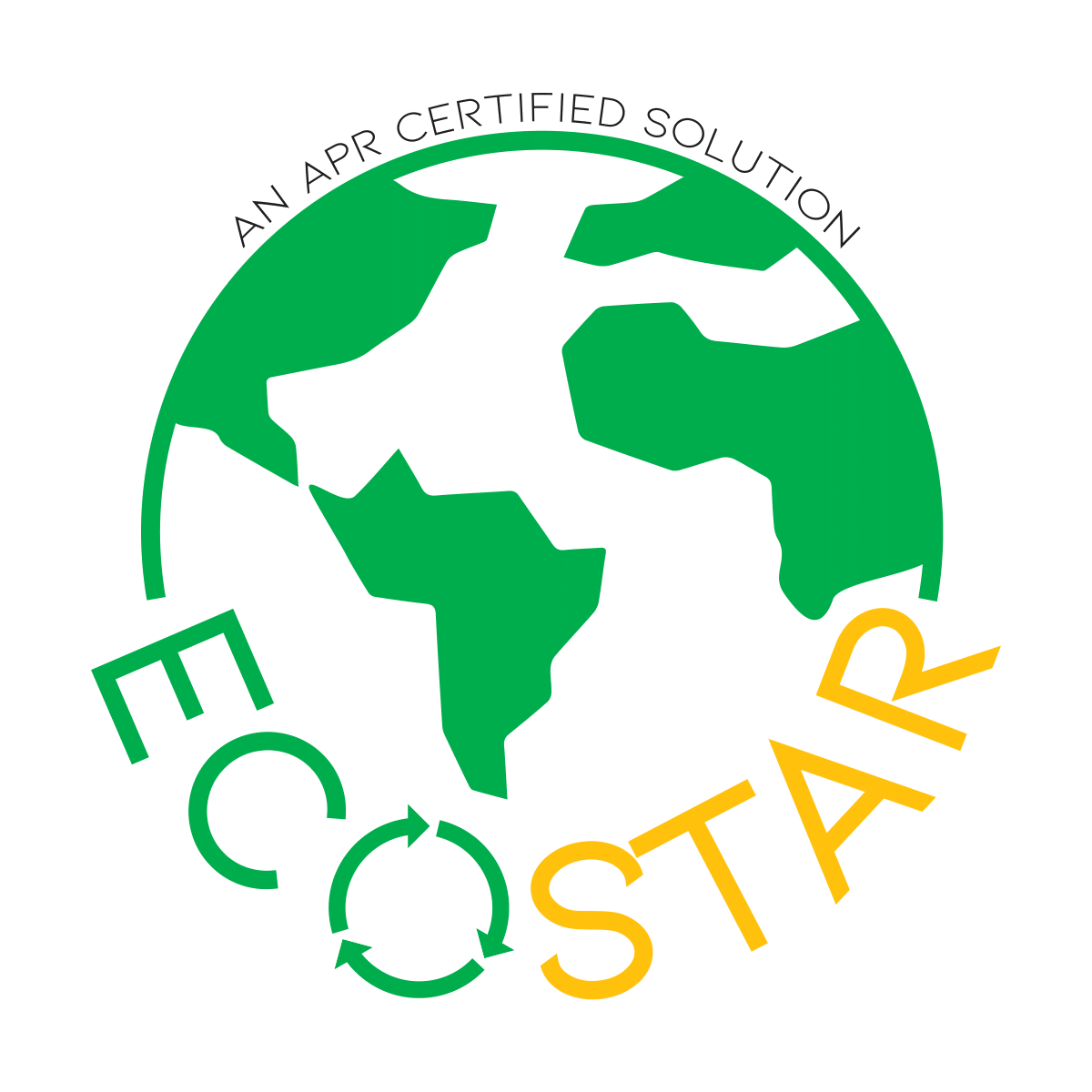How to Prepare an Art File
A Guide for Creating Electronic Art Files for Flexographic, Digital and Rotary Screen Printing

Our In-house Graphics Department will thoroughly preflight your artwork and let you know of any issues we have before production begins.
A list of print standards is provided following this short list of things to keep in mind when preparing your files and what you need to send to us for production. Following this guide should eliminate most common problems. As always you can contact us (800-394-6900 or [email protected]) if you have any questions regarding issues not covered in this document.
Electronic Art File Guidelines:
- Set your document color mode to CMYK and not RGB.
- Make sure the art files contain only what is needed to produce the label and nothing else (delete unused colors and layers, hidden or extra objects, etc.).
- Adobe Illustrator is the preferred software for setting up art files. While other software is acceptable (see list below) they (especially page layout software like InDesign and Quark) require conversion to suit our output devices. Depending on the extent of the work needed an artwork charge may added to your order.
- Do not try to trap your files, it’s easier if we take care of that.
- If your artwork was built in layers keep them, do not flatten or merge them.
- Always outline text to eliminate font issues. When this is not possible, include all fonts (suitcases and all printer fonts contained within).
- Include all placed images (even if embedded) in case editing is necessary. If the placed images have been flattened into one layer, also include the original layered files to make any color corrections easier to do.
- It is a good idea to try to keep a minimum 1% or 2% dot in all Photoshop files.
- Try to avoid setting type in Photoshop. Type will print sharper if you don’t.
- Any white type knocking out of a 4 color process background should have a black or spot color outline around it to keep the type edges clean, or should be overprinted using the rotary screen process.
- Gradients should end at 3% instead of fading to zero. Include a pdf of your work with all fonts embedded (or better yet outlined) that we can use as a check against the files being sent.
- Due to the graphics engine of the digital printer, all artwork that will be printed on a digital press must have the correct Pantone color names (PANTONE ###C) applied in order to image properly.
- High resolution scans (300 dpi or greater) are acceptable for printing on a digital press.
What to Send?
- Via e-mail or the web: One native file w/live text, one native file w/outlined text, one pdf proof w/fonts embedded, all fonts associated with the job and all placed images contained within.
- On CD or DVD: Same as above but include a hard copy proof as well. Also include any color matching criteria or swatch samples if something other than standard book (Pantone, Toyo, etc.) colors are to be matched.
- Supported Software: Adobe Illustrator is preferred although not the only option available. QuarkXpress, Freehand, InDesign, Pagemaker and CorelDRAW files are also accepted. Call us to check which versions are currently in use and for the compatability of any other software you might be using that is not mentioned here.
- Supported Platforms: Macintosh is the standard but we can accept PC generated files in Illustrator, InDesign and CorelDraw provided all text has been converted to outlines first.
- Fonts: If your application allows for it, convert all text to outlines. If this is not an option, make sure to include all fonts contained in your artwork (complete suitcases, screen and monitor fonts etc.). Avoid using “special fills” or other type options such as underscore, bold or italic as these will not convert when brought into another application for processing. Some glyphs (bullets, hyphens, degree symbols) in InDesign will disappear when converting to outlines so double check for any missing items before submitting final artwork to us.
- Placed Images: Minimum resolution for all placed images is 300 dpi at final size. Do not embed placed images, instead include separate, unflattened (when possible) files in case color correction is necessary. Convert any text in Photoshop files to outlines. Bitmapped images that contain small text should be a minimum of 600 dpi.
Flexographic Print Standards:
- Print Area: Unless it is an intentional bleed, maintain a .0625” margin from the die line.
- Bleed: All art elements that will print to the edge of the die line must have a minimum of .0625” bleed beyond the die line.
- Print/Die Registration: +/-1/32” (.031”) on standard constructions, +/-1/16” (.062”) on underside and subsequent layers for multi layer constructions.
- Print/Print Registration: +/-.010” (equivalent to 1.5 dots @ 150 lpi) on standard constructions, +/-.020” on underside and subsequent layers for multi layer constructions.
- Type: 4 pt. minimum for positive type, 6 pt. minimum for reverse type. Try not to use serif, delicate script or very ornate typefaces for reverse type unless they are of a larger point size where the thinnest parts of the type comply with line weights shown below.
- Line Weight: .25 pt. minimum, .5 pt. for reverse rules.
- Barcodes: All barcodes must maintain a minimum .125” quiet zone in the scanned direction. We cannot guarantee verification of codes below 80% magnification.
- Color Separations: If a single color is used in screens and solid areas it may become necessary to separate the screens from the solid areas and print them as two separate colors to ensure proper color matching.
- Color Matching: Color variance: +/-.1 on color density and shade densitometer readings w/typical light and dark ranges. Customer supplied match prints can only be used as guides. In house match prints are a better representation of our process as they are fingerprinted to our presses. Some color variation may still be evident depending upon the substrate the label is printed on. Match prints as a whole do not replicate spot colors (Pantone, Toyo etc.) well and are not recommended for use as a color match on jobs containing only spot colors. If the label contains both 4 color process and spot color artwork, a match print can be generated to check the process work and the appropriate color and tint book will be used for matching the spot colors.
Rotary Screen Print Standards:
- Print Area: Unless it is an intentional bleed, maintain a .0625” margin from the die line.
- Bleed: All art elements that will print to the edge of the die line must have a minimum of .0625” bleed beyond the die line.
- Print/Die Registration: +/-1/32” (.031”).
- Print/Print Registration: +/-1/32” (.031”).
- Type: 5 pt. minimum for positive sans serif type, 7 pt. minimum for reverse sans serif type. Try not to use serif, delicate script or very ornate typefaces unless the thinnest parts of the type comply with the line weights shown below.
- Line Weight: .5 pt. minimum, 1 pt. for reverse rules.
- Color Separations: Rotary screens are used to provide a backing for artwork on a clear label (the “no label” look), for overprinting light colored text over photographic or 4 color process backgrounds or to provide a tactile feel for higher end work. These colors will print as solids and due to the nature of the screen itself it is not a good idea to use halftones or gradients in colors meant to be rotary screen printed.
- Color Matching: Color variance: +/-.1 on color density and shade densitometer readings w/typical light and dark ranges.
Digital Press Print Standards:
- Print Area: Unless it is an intentional bleed, maintain a .0625” margin from the die line.
- Bleed: All art elements that will print to the edge of the die line must have a minimum of .0625” bleed beyond the die line.
- Print/Die Registration: +/-1/32” (.031”) on standard constructions, +/-1/16” (.062”) on underside and subsequent layers for multi layer constructions.
- Print/Print Registration: Not applicable.
- Type: 4 pt. minimum for positive type, 6 pt. minimum for reverse type. Try not to use serif, delicate script or very ornate typefaces for reverse type unless they are of a larger point size where the thinnest parts of the type comply with line weights shown below.
- Line Weight: .25 pt. minimum, .5 pt. for reverse rules.
- Barcodes: All barcodes must maintain a minimum .125” quiet zone in the scanned direction. We cannot guarantee verification of codes below 80% magnification.
- Color Matching: Digital Color variance: +/-.1 on color density and shade densitometer readings w/typical light and dark ranges. Spot colors printed digitally will be matched using the Pantone process book as a guide. If the spot colors require a more accurate match, up to two spot colors can be added to the job for an extra charge. These colors will match the Pantone and Toyo books within the tolerance mentioned previously. The digital press cannot print metallic colors or white.
Contact us today with your specific requirements!